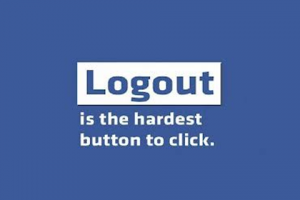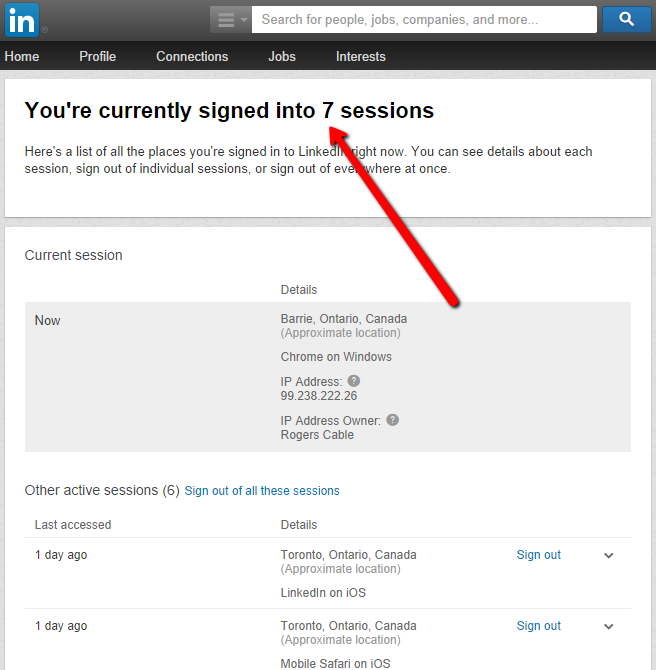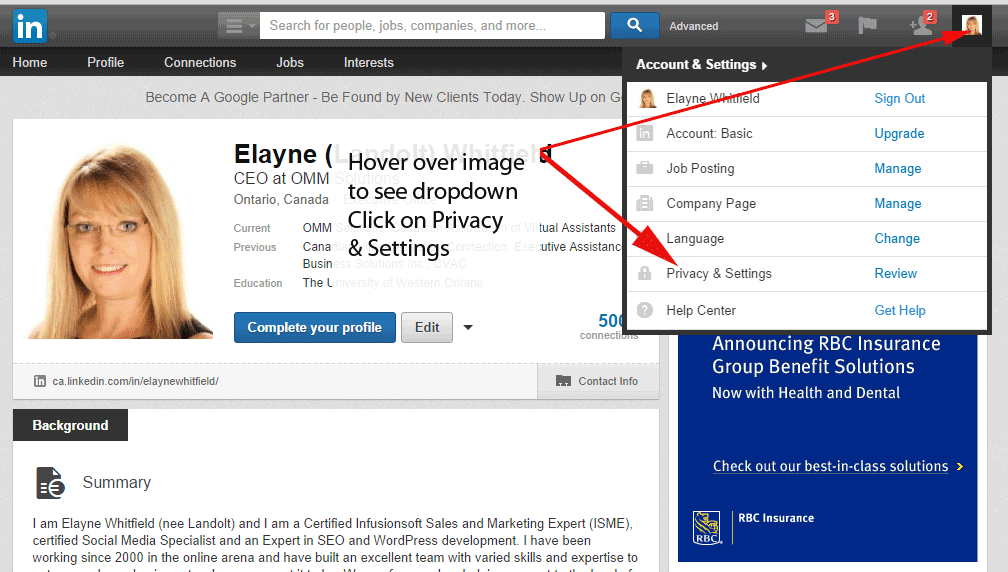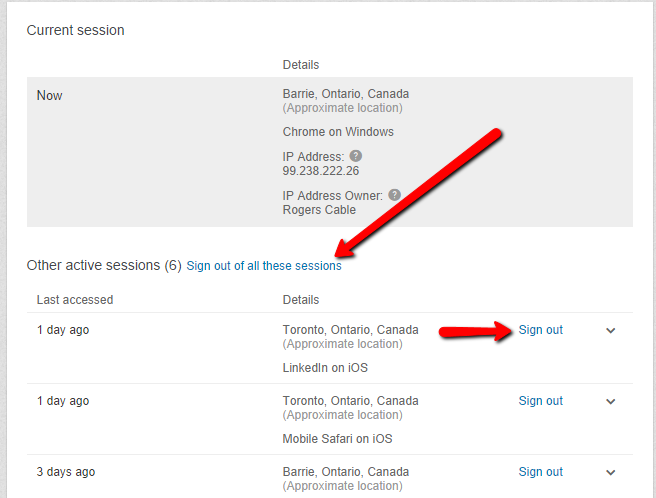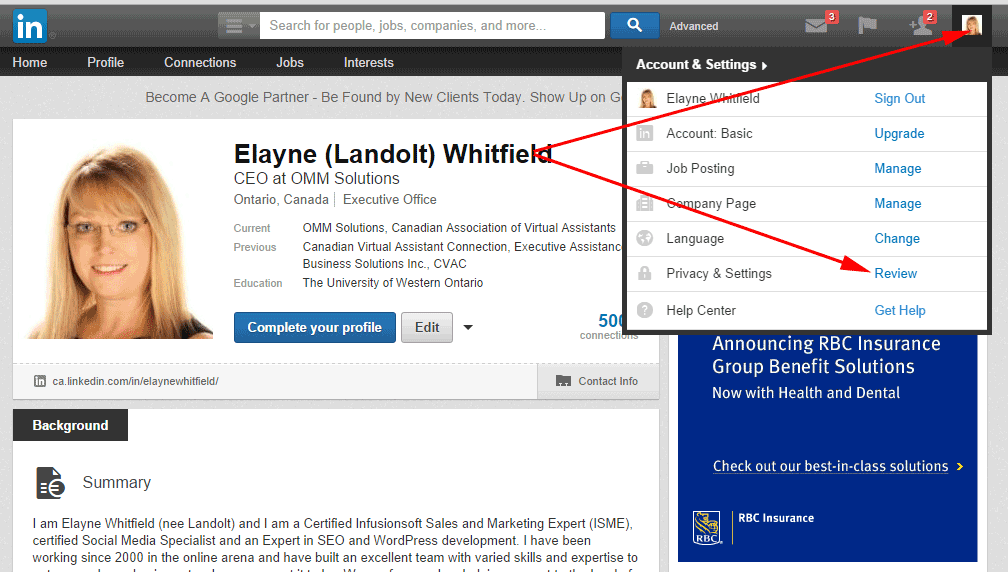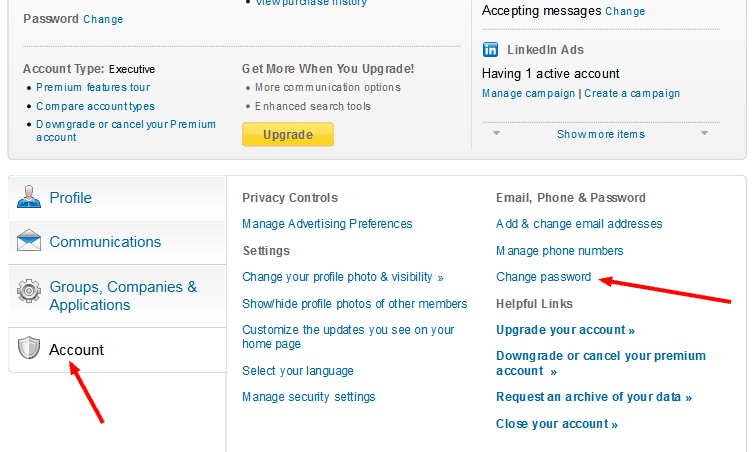Audio interviews and webinars, video PowerPoints, and how-to screencast demonstrations are no longer considered “new” in Internet marketing, but they’re communication mediums that are certainly here to stay.
Audio interviews and webinars, video PowerPoints, and how-to screencast demonstrations are no longer considered “new” in Internet marketing, but they’re communication mediums that are certainly here to stay.
Although audio and video work great for imparting information, the need for the written word is still there, especially to accompany the audios and videos. I’m talking about transcriptions; written documentation of what you’ve recorded verbally and/or visually. Why should you go the extra mile and the extra expense to have your webinar transcribed? Here are a few reasons:
1. When you have your audio or video transcribed, you’ve just increased the value of your product. Perhaps your audio interview is free to your listeners, but if they want the transcribed version, they’ll have to pay for it. Or you could offer your product with the audio and transcription for one fee, and without the transcription for a “lite” fee. Another idea is to add the written document as a bonus to your product, or offer it in an upsell.
2. Even though audio and video are popular, not everyone likes this medium. Many people prefer reading over listening. It could be they’re fast readers and like to go at their own pace rather than be at the mercy of an audio that seems to be going too slow. Or maybe they are short on time and prefer to skip to the parts that are of particular interest to them. Some find themselves daydreaming or becoming distracted and can’t follow along very well.
3. There are times when people can’t listen, no matter how informative your webinar is. The timing may not work into their schedule – people are so busy with work, kids, chores, civic duties, etc. and if you lose them, you lose your chance to impart your wisdom, take your brand up a notch, make a sale, or whatever your reason for doing the webinar. Similarly, the person might not be in a location where they can turn the volume up (like at work, in a waiting room, while on the bus) and they don’t have earphones. After all your hard work of putting on the webinar, you don’t want to lose any potential customers. Offering a transcription of your webinar will make these people happy. It shows goodwill on your part.
Doing webinars, audio interviews, podcasts, and videos is great for business. It adds dimension to your brand, gives your sales page or website some punch and makes lots of people happy who like to listen. But take it a step further and make everyone satisfied by having your audios transcribed. It’s a good business practice that can affect your bottom line.